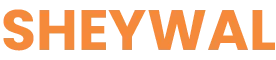Protecting your information on the internet is challenging. Business owners are concerned about cyber threats and data theft. A network security test is crucial for identifying weaknesses in your system that hackers might exploit.
Keysight Technologies provides tools for these tests, helping to detect and address issues early. This article guides you through performing a network security test, including scanning, testing, and fixing security flaws.
Start protecting your network today.
Key Takeaways
- Use tools like Nmap, Metasploit, and vulnerability scanners to find network security weaknesses before hackers can.
- Regular tests help spot new threats, keeping data safe and in line with HIPAA and PCI DSS standards.
- Immediately fix any issues found during testing, prioritizing major problems and updating software to prevent attacks.
- Penetration testing checks if defenses are strong by mimicking real cyber attacks using ethical hacking techniques.
- Update security measures based on test findings and new threat information. Perform regular audits to avoid breaches and follow laws.
Understanding Network Security Testing

Network security testing checks your computer network for weaknesses that could let hackers in. It identifies security holes to prevent cyber threats and data breaches.
What is a Network Security Test?
A network security test acts like a safety check. It tests if a company’s digital guards can block hacker attacks. This test spots weaknesses in networks, apps, and websites before real hackers do.
Types include internal, external penetration testing, vulnerability scanning. These tests look at different places to find where threats could enter.
In these tests, experts use tools to find problems—like weak passwords or bugs that hackers could use. They do ethical hacking, acting as bad guys for good reasons. The aim is strong: stop anyone from stealing sensitive data or causing damage by fixing issues first.
Importance of Regular Testing
Regular network security tests spot weaknesses. These allow small business owners to find and fix security gaps before hackers exploit them. With new computer viruses and cyber threats emerging constantly, using vulnerability scanning tools helps businesses stay ahead.
Such tests also ensure compliance with HIPAA and PCI DSS standards. Frequent assessments improve risk management strategies, strengthening defenses against DDOS attacks and password cracking efforts.
This keeps customer data and online operations secure.
Preparation for a Network Security Test
Prepare for a network security test by setting clear goals and thoroughly understanding your network’s structure. Knowing how your computers, servers, and IoT devices are linked is essential.
Define Testing Goals
First, define clear goals for your network security test. Identify if you’re focusing on weak passwords or finding other security issues. Prioritize parts of your network that are crucial.
This helps target your efforts during the test and ensures you meet any applicable standards or regulations.
The main aim is to enhance your network’s security, not just identify problems.
By setting objectives, you can select appropriate tools and techniques. Penetration testers use various methods compared to vulnerability scanning. Setting clear goals aids in choosing suitable approaches for examining web apps and IoT devices within your network.
Identify Network Components
After setting testing goals, identify network components essential for a successful network security test:
- Active devices: Find gadgets like computers, servers, or IoT devices connecting to your network. Check their IP addresses and open ports.
- Network topology: Create a map showing how devices connect within the network and to the internet. This helps spot potential data risks.
- Open ports: Use Nmap tool to scan active devices for open ports. Open ports can be entry points for hackers.
- Services running on devices: List all services provided by each device on the network such as email or web hosting. Note any known weaknesses in these services.
- Software versions: Ensure software on all devices is up-to-date. Outdated software may have security vulnerabilities that hackers exploit.
- Wireless access points: Locate wireless connection points in the network. Secure them to block unauthorized access.
- Access control setups: Check and manage permissions within the network, ensuring only necessary access is allowed.
- Authentication methods: Evaluate how users are verified when logging in or accessing services. Weak passwords or outdated methods could attract attacks.
This checklist highlights critical areas but adjust it based on your specific network needs to strengthen your business’s cyber defense.
Gather Necessary Tools and Resources
Get ready for a network security test with these essential tools:
- Use Maltego for OSINT frameworks to collect open-source intelligence about your target.
- Google Dorking finds hidden web info useful for tests.
- Nmap scans your network, spotting open ports and connected devices.
- Automated scanners quickly spot system weaknesses.
- Metasploit tests your defense by simulating real cyber attacks.
- Tools that capture password hashes assess password security in your network.
- Network monitoring software watches over your network, alerting you of odd activities.
- Always have antivirus software to fend off malware and other threats.
These tools prepare you for various types of pentesting tasks.
Types of Network Security Tests
To protect your network, conduct various tests like vulnerability scanning for weak spots, penetration testing to mimic hacker attacks, security audits to check current defenses, and risk assessments to identify potential threats.
Vulnerability Scanning
Vulnerability scanning detects weak points in a network. It uses tools to search for known vulnerabilities. This is similar to making sure every door and window locks properly. The scan checks ports, systems, and software to identify issues before hackers can exploit them.
It relies on port scanning and signature-based detection.
Using both authenticated and unauthenticated scans provides a complete view of security health. Fixing the discovered problems protects data from theft or damage. Regular vulnerability scanning improves security over time and lowers risk.
Penetration Testing
Penetration testing simulates a real cyber attack to find security weaknesses. Ethical hackers, also known as pentesters, use the same methods as attackers to try breaking into networks.
Their goal is to improve security by identifying and fixing vulnerabilities.
The process includes eight key steps. These involve planning, scanning for vulnerabilities, and more. If pentesters can bypass security measures, they might steal sensitive data to show where defenses need strengthening.
They use pen testing software and other tools in their work.
This approach helps understand a network’s resilience against attacks and strengthens it against future threats.
Security Auditing
A security audit checks your network’s safety. It reviews your security rules, access control, and spots weaknesses. With cyber threats increasing fast, these audits are key to fighting cyber attacks. Certified experts like CISA and CISM conduct them effectively. They collect info, plan, use scanning tools for tests, find problems, fix them, and test again.
These audits can prevent risks from becoming bigger issues.
Vulnerability scanning and testing tools are important here. They locate potential hacker entry points by identifying weak passwords and software flaws that make attacks easier. The audit wraps up with a list of improvements.
Then it verifies the fixes to protect small businesses from ransomware or data breaches.
Risk Assessment
Risk assessment spots network safety risks. It finds where cyber threats might strike and checks defense strength. This includes looking at weak passwords and software vulnerabilities, imagining the fallout from such security breaches—like lost data or halted services.
After identifying these risks, making a plan to tackle them is crucial. Risk analysis tools help gauge threat likelihood and impact. Addressing the most critical dangers first is essential.
Network security testing further protects networks by pinpointing weak spots like password strength, closing gaps against attackers. Tools for this include vulnerability scanning, penetration testing, and ethical hacking—each aiming to strengthen defenses before attackers can exploit weaknesses.
Cybersecurity efforts also extend to IoT security, ensuring devices connect safely without opening new avenues for attacks. Regular security audits ensure compliance with laws and standards, keeping networks safe over time.
In essence, staying ahead of potential threats through proactive testing and continuous monitoring forms the backbone of effective network protection strategies.
Step-by-Step Guide to Performing a Network Security Test
This guide simplifies network security testing, leading you step-by-step from mapping your network to addressing security vulnerabilities, helping protect your business from cyber threats.
– Map your network to understand its layout.
– Identify and fix security vulnerabilities to guard against online threats.
Step 1: Map and Understand the Network
Mapping your network with Nmap lets you identify every device, such as computers and printers. You can see their IP addresses, operating systems, and open ports.
Securing a network starts by understanding its structure, similar to knowing the layout of your house in the dark.
For each device found, note its role and connections. This shows how data flows and where cyber threats could enter. Analyzing open ports helps spot potential entry points for attackers using weak passwords or exploiting known vulnerabilities.
Step 2: Identify Potential Vulnerabilities
In 2022, over 25,000 new cyber threats emerged. This highlights the need for regular network security testing. Start by addressing common issues such as SQL injection and XSS. These vulnerabilities allow attackers to infiltrate systems.
Employing tools like vulnerability scanners and security audits is crucial. These programs scan the entire network to identify high-risk areas quickly. They focus on parts exposed to the web or critical components of the infrastructure.
Following this, engage in deep vulnerability scanning to further secure the network.
Step 3: Conduct Vulnerability Scanning
Use automated tools to scan your system. These tools search for open network ports, outdated software, and check running services. This highlights potential entry points for attackers.
After the scan, prioritize fixing major security vulnerabilities first. Then address minor ones. Repeat the scan after making changes to ensure all problems are resolved and no new issues have arisen.
Step 4: Perform Penetration Testing
Penetration testing, also known as ethical hacking, involves professionals simulating attacks to find weaknesses in a network. They use tools such as Nmap for scanning and BloodHound to trace possible attacker routes. This method tests the network’s defense against real threats, focusing on all security measures in place, from passwords to network access control.
Testers map the network and identify security vulnerabilities. They attempt various attacks, including brute force on passwords and bypassing firewalls. The aim is to measure how far an unauthorized user can penetrate without detection.
This helps small business owners understand their security’s effectiveness and areas needing improvement.
Step 5: Analyze and Document Results
After completing network security tests, it’s vital to review and record the findings. This step ensures you know your network’s security level. Examine all test data carefully. Create a report detailing vulnerabilities and any unusual activity noted with tools like Wireshark.
Creating this document allows small business owners to measure their network’s defense against cyber threats.
Update this report regularly, especially after changes in system configuration or adding new devices, just as you would update a network map. These up-to-date documents are essential for reliable reference during future security audits or assessments.
Step 6: Implement Necessary Fixes
Fix network security issues after a test. Work with IT and security teams. Start with the most severe problems, especially those that can be accessed online. Use vulnerability scanners and antivirus programs to address these issues.
Change weak passwords and update software to prevent security breaches. This defends against threats like malicious software and brute force attacks, making your network more secure against cyber threats.
Step 7: Reassess and Validate Security
After fixing security issues, it is critical to run another network security test. This ensures all repairs are effective and no new issues appear. Use vulnerability scanning tools for a thorough review of the network.
Also, integrate this process into your regular schedule. With technology evolving rapidly and the risk of cyber threats increasing, automated tools can provide constant surveillance.
This approach acts like a permanent guard, maintaining your network’s security while you manage other business tasks.
Tools and Software for Network Security Testing
For effective network security testing, choose vulnerability scanners, penetration testing programs, and network monitoring systems. These tools identify weak points, simulate hacker attacks safely, and monitor for suspicious activity to strengthen defenses.
Vulnerability Scanners
Vulnerability scanners find security weaknesses, helping small businesses avoid data breaches by spotting risks.
- Qualysec quickly scans networks, web applications, and infrastructure. It’s a leading choice for finding vulnerabilities.
- Invicti checks web applications for issues like weak passwords and misconfigurations to prevent attacks.
- Nmap focuses on network mapping to identify open ports and services vulnerable to hacker exploits.
- OpenVAS covers many types of vulnerability scans. It is free and updates often with new threat information.
These tools streamline the audit process with user-friendly dashboards. Regular use protects businesses from cyber threats.
Penetration Testing Tools
Penetration testing is crucial for protecting networks against cyber threats. Small business owners need effective tools to do this job well.
- Nmap: Helps identify devices, operating systems, and open ports on your network. It’s essential for understanding your network’s layout.
- Metasploit: Finds weak spots in the system by scanning and listing them, making it easier to fix these issues.
- Nessus: Scans for security vulnerabilities like weak passwords and outdated software that hackers could exploit.
- Wireshark: Allows real-time monitoring of network activity, helping detect unusual behavior early on.
- Penetration Testing Tools: Other software aim to test a network’s defense against attacks, identifying potential entry points for hackers.
Regular use of these tools helps small businesses protect themselves from data breaches and comply with data security laws. Staying updated with security testing keeps businesses ahead of cyber criminals.
Network Monitoring Software
Network monitoring software keeps your business safe online. It checks that everything runs smoothly and securely.
- NinjaOne excels in managing endpoints, allowing control over all devices on your network.
- Auvik provides real-time views of your network, showing how data moves.
- PRTG allows for customizable dashboards, making it easier to monitor your network in a way that suits you.
- Checkmk works well for IT environments that are growing. It adjusts as your network gets bigger to keep you protected.
These tools spot cyber threats early by looking for weak points such as open ports or old software. They make security audits easier with reports that point out what needs work.
Network Security Assessment and Audit
Checking your network’s security is critical, similar to a health check-up for your business’s online safety. This evaluation uses tools and checklists to identify any vulnerabilities that could expose you to cyber threats or data breaches. The audit involves updating software, ensuring secure data flow, scanning for weak passwords, testing firewalls’ strength, and assessing how well employees protect sensitive information. This process guards against hackers and secures customer information.
Conducting a Network Security Audit
Start by defining the scope of your network security audit. List all assets, systems, and networks for review. This focuses your efforts on critical areas. Evaluate if your current security measures meet industry standards to protect sensitive data.
Use vulnerability scanners to identify weak spots in your system that could be exploited by attackers. These tools highlight immediate needs for improvement. Ensure only authorized users have access to private information.
A network security audit aims to fix issues and maintain their resolution over time.
Network Security Audit Checklist
Protect your small business from cyber threats with a network security audit. This checklist helps identify weak defenses:
- Define the audit’s goal and what you aim to achieve.
- Make a list of all devices and software connected to your network.
- Control access levels in your system, ensuring only authorized users can enter.
- Update and strengthen firewall settings to block unwanted access.
- Use vulnerability scanning tools to detect weaknesses in your network.
- Simulate cyber attacks through penetration testing to test your defenses.
- Evaluate password strength across the network and change any weak passwords discovered.
- Secure WiFi networks by assessing wireless security practices.
- Close unnecessary port numbers and protocols that could expose the network to hackers.
- Ensure data protection through effective encryption methods during transmission.
- Assess risks from third-party services or connections linked to your network.
- Regularly check user activity logs for signs of unusual behavior indicating potential breaches.
- Confirm compliance with laws and regulations to avoid penalties.
This process pinpoints improvements needed in your network security strategy, reducing the risk of data breaches and other cyber threats.
Best Practices for Effective Network Security Testing
Regular network security testing, using tools like vulnerability scanners and penetration software, identifies weak spots to prevent hacker access. Staying updated on new cyber threats helps fix issues early, safeguarding your data and reputation.
Regular Testing Cycles
Frequent network security testing is essential. Cyber threats evolve quickly, creating new risks constantly. Businesses need to conduct network security tests regularly to identify weak spots before hackers do. For small businesses, this might include monthly or weekly vulnerability scanning in areas at high risk. Vulnerability scanners are tools that help detect issues allowing hacker access.
Keeping software updated is critical for network safety. Hackers exploit flaws in outdated software to gain entry into networks. Updating software reduces their chances of success and enhances business security.
Testing the network after updates confirms no vulnerabilities were overlooked and that systems function properly.
Staying Updated on Threats
Hackers constantly create new methods to invade networks, exploiting weak passwords and malware. This threat is significant for small businesses. Regular updates to security strategies are crucial to fend off these attacks.
Vulnerability scanners are essential tools in identifying potential threats within a network. By detecting issues early, they prevent hackers from finding and exploiting them, safeguarding the business from data breaches.
For effective network security testing, it’s vital to utilize the right tools.
Conclusion
To protect your business data, start with network mapping to identify weak spots. Use vulnerability scanners to spot security issues early on. Then, engage in penetration testing to attack your system safely and find vulnerabilities.
After identifying these problems, fix them and run tests again for assurance. Regular network security tests are crucial for small businesses aiming to prevent data breaches in 2025.
By applying these measures, you can defend against cyber threats effectively.
FAQs
1. What is network security testing?
Network security testing involves a series of actions taken to identify and fix potential vulnerabilities in your network. It includes penetration testing, vulnerability scanning, API security testing, and risk assessment to protect against cyber threats such as data breaches.
2. How does one perform a network security test?
A step-by-step guide for performing a network security test starts with network mapping to understand the layout of your system… Then you conduct an ethical hacking process known as penetration testing… Vulnerability scanning follows next — it finds weak points like weak passwords or open TCP/UDP ports that could be exploited by cyber threats. Finally, a thorough review or audit ensures regulatory compliance is met…
3. Why are password-cracking and vishing important aspects of network security tests?
Password-cracking helps identify weak passwords which are easy targets for hackers… Vishing – voice phishing – tests the human element in your cybersecurity defenses… Including these in your test can strengthen both technical and human aspects of your defense strategy…
4. Are there specific tools used during the process?
Absolutely! Tools like port scanners help check open TCP/UDP ports on devices connected to the internet… Waveform analyzers aid in identifying malicious traffic patterns… Tools for decryption assist when encrypted data needs analysis…
5. Can I do this myself or should I hire professionals?
While some basic steps can be performed independently, hiring professionals called “white hats” can provide more comprehensive results… They have expertise in areas like ethical hacking and regulatory compliance…
6. What happens after completing a Network Security Test?
Post-test actions include patching identified vulnerabilities… Strengthening weak passwords… Addressing issues found during API-security-testing …and implementing better practices based on audit findings…. Regular follow-ups ensure continuous protection from evolving cyber threats….
Discover more from Sheywal.com
Subscribe to get the latest posts sent to your email.