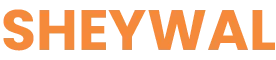Keeping your business safe online is crucial. Network security audit tools check your computer network for weaknesses where hackers might attack.
In 2023, 94% of cloud users encountered cyber threats, and over 60% experienced attacks. This highlights the importance of network security. Our blog outlines the top 10 audit tools to strengthen your IT infrastructure against these threats.
These tools can help protect your digital environment.
Look out for advice on choosing the right tool for your needs.
Key Takeaways
- Qualys and Tenable Nessus identify IT system weaknesses by comparing networks to a list of known threats.
- SolarWinds and Astra Security monitor systems 24/7, alerting about any risky actions.
- These tools ensure companies follow regulations like HIPAA or GDPR by generating compliance reports.
- IBM Security Guardium is easy for small businesses to use and grows with the company.
- Regular use of these tools helps prevent cyber attacks, showing a commitment to information safety.
Key Features to Look for in a Network Security Audit Tool

Choosing a network security tool is vital. Pick one that identifies vulnerabilities, ensures regulatory compliance, monitors your system continuously, simplifies complex data, and scales with your company’s growth.
Vulnerability assessment
Small business owners need to perform vulnerability assessments to secure their IT systems. Tools like Tenable Vulnerability Management and Qualys help in this process. These tools scan networks to find and fix security weaknesses.
They compare your systems against lists of known vulnerabilities. This identifies if your network could be a target for cyber attacks. The reports you receive highlight what needs fixing quickly, allowing you to update your security measures promptly.
Regularly updating protects against data breaches or ransomware attacks impacting your business severely.
Compliance management
Compliance management lets businesses meet rules from HIPAA, GDPR, PCI DSS, and NIST. Network security tools automate reports to show compliance easily.
These tools also detect threats in real-time and integrate with SIEM and endpoint security systems. This protects data from cyberattacks while ensuring compliance.
Understanding these tools is important for keeping a business safe.
Real-time monitoring
Real-time monitoring is vital for small business owners. Tools like SolarWinds Network Configuration Manager help by tracking changes as they occur, acting like a vigilant security guard for your IT infrastructure.
This method ensures threats are detected swiftly, preventing potential damage.
Such monitoring technology watches over your network 24/7. It sends alerts when it spots unusual activities or attempts at unauthorized access. This enables quick action to defend against hackers and other cyber threats, keeping your business’s data secure.
With the rise of cybersecurity threats, responding instantly is key to protecting important business information.
Reporting and analytics
Following real-time monitoring, we proceed with reporting and analytics. This procedure is vital for understanding the well-being of your network. Applications such as Tenable Nessus offer comprehensive reports on network vulnerabilities.
These reports are essential in swiftly resolving security concerns.
Effective tools identify issues, while pinpointing the exact location of the problem. For SOX compliance, you require explicit reports. They demonstrate your compliance status, thus securing your small business from any potential data breaches and threats.
Scalability and usability
Small businesses need scalable and user-friendly tools to protect their IT security. Qualys, IBM Security Guardium, and Tenable can adapt as your business grows. These tools work well for both small setups and larger cloud-based operations.
They are also simple to use without needing deep IT knowledge.
Qualys is a good choice for businesses heavily using cloud infrastructure because of its strong cloud security functions. IBM Security Guardium monitors data access, helping manage who gets into what parts of your system.
Tenable scans for security vulnerabilities constantly, keeping you informed about potential threats. This way, these tools help maintain solid cybersecurity as your company expands or shifts direction.
Overview of Network Security Management Tools
Network security management tools protect small business networks from cyber threats. They automate tasks to save time and resources for smaller teams. These tools identify vulnerabilities, ensuring attackers can’t exploit them.
They also help businesses meet internet safety regulations through compliance management and monitor systems continuously.
These systems alert users immediately to any suspicious activity, allowing for quick action to prevent damage. Scalability and ease of use mean these tools work well for both new and growing companies.
Features include vulnerability assessment, penetration testing, and security audits, addressing various aspects of digital security.
Selecting a network security management tool means choosing one protection that doesn’t hinder daily business operations.
Understanding Network Security Audits
A network security audit checks your company’s communication systems for safety. It aims to find weak spots before hackers can exploit them. This process scans for vulnerabilities, ensures SOX compliance, and checks intrusion detection systems are working correctly.
Small business owners should view this as a chance to improve their defenses.
Tools like Qualys, Tenable Nessus, or SolarWinds Network Configuration Manager identify risks early. They scan networks for attack openings and suggest quick fixes. These tools also monitor the network constantly for signs of cyber threats. Plus, they simplify regulatory compliance by highlighting what needs focus during cybersecurity audits.
Role of Network Security Scanners in Audits
Network security scanners search for weak spots in IT systems. They identify vulnerabilities, misconfigurations, and suspicious activities to prevent data breaches. These tools ensure compliance with laws and industry standards by checking the IT setup.
Regular use of network security scanners acts as a continuous guard against potential threats.
Qualys and Tenable Nessus provide real-time threat detection, spotting dangers immediately to keep businesses safe 24/7.
Qualys
Qualys is a strong network security tool that helps small businesses protect against cyber threats by monitoring their digital defenses constantly.
Features & Description (Qualys)
Qualys leads in cloud-hosted vulnerability management. It finds security weaknesses automatically. This is crucial for small business owners to protect their data without big teams.
Qualys ensures compliance with PCI-DSS and GDPR standards, securing customer information.
The tool provides continuous monitoring by scanning your network regularly. It keeps businesses safe all the time. Qualys checks that websites and servers comply with safety regulations, helping avoid data breaches and security issues.
Pros & Cons (Qualys)
Choosing the right network security audit tool is crucial for small business owners. Qualys stands out for its extensive features designed to protect digital environments. Let’s look at the strengths and weaknesses of this tool.
| Pros | Cons |
|---|---|
| Automated remediation makes fixing vulnerabilities easy. | Relies solely on cloud for data storage, which might concern some users. |
| Integrates threat intelligence for better security insights. | API can be slow, affecting productivity. |
| Smooth integration with other IT systems simplifies workflows. | Pricing can be high for small businesses. |
| User rating is high at 4.2 out of 5 from 93 reviews. | Occasionally identifies false positives, needing manual checks. |
| 94% of users would recommend it, showcasing trust and reliability. | Reporting capabilities need improvement for clearer insights. |
Now, let’s move on to discussing Tenable Nessus and how it compares.
Tenable Nessus
Tenable Nessus efficiently scans your network for vulnerabilities, helping to identify security risks before attackers can exploit them. This tool offers deep insights into network security, ensuring systems are protected against potential threats.
Features & Description (Tenable Nessus)
Nessus identifies network vulnerabilities using CVSS v4 and its VPR scoring. This ranks the severity of security weaknesses, helping small businesses protect against hackers. The tool scans all parts of a network to detect issues early on.
User-friendly and regularly updated, Nessus is backed by a large community. It has earned a 4.2 out of 5 rating, with many users likely to recommend it. This software effectively monitors for threats and addresses them swiftly for businesses.
Pros & Cons (Tenable Nessus)
Transitioning from a detailed look at what Tenable Nessus has to offer, let’s examine the strengths and weaknesses of this tool. Small business owners need to weigh these carefully to ensure their IT infrastructure is both secure and efficient.
| Pros | Cons |
|---|---|
| Extensive vulnerability checks | Subscription-based pricing |
| Regular updates | Learning curve for advanced features |
| Strong community support | False positives |
| Need for improved reporting features | |
| Performance issues in larger networks | |
| Overwhelming report data |
Tenable Nessus stands out for its thorough vulnerability assessments, ensuring that your network is scanned for thousands of potential issues. This tool keeps evolving, with updates that refine its capabilities. Plus, a vibrant community is ready to assist with challenges you might face.
On the down side, the reliance on a subscription can be a hurdle for some small businesses. Learning to use all its features effectively takes time. Also, no tool is perfect—expect some false positives. Reports can be complex, and at times, the sheer volume of data is a lot to digest. Lastly, larger networks might see a dip in performance, highlighting the need for a balance between comprehensiveness and efficiency.
SolarWinds Network Configuration Manager
The SolarWinds Network Configuration Manager effectively manages network setups, preventing unauthorized configuration changes and protecting against threats.
Features & Description (SolarWinds Network Configuration Manager)
SolarWinds Network Configuration Manager automates device settings management. It supports brands like Cisco, Dell, and Juniper. Users can back up device configurations on a schedule, enforce policies, and monitor changes in real-time.
Alerts for any modifications are immediate.
This tool simplifies report handling and centralizes control. SolarWinds helps identify issues early to maintain network safety and efficiency while reducing manual work.
Pros & Cons (SolarWinds Network Configuration Manager)
Exploring the SolarWinds Network Configuration Manager can empower small business owners to strengthen their IT infrastructure. This tool has key strengths but also areas that could improve. Here’s a breakdown in an easy-to-digest table format.
| Strengths | Areas for Improvement |
|---|---|
| Simple management of configurations | Could use enhancement in reporting features |
| Detailed logging | Some issues with software stability |
| Immediate fault detection | Support for third-party integrations could be wider |
| User approval of 4.1 out of 5, with a 95% recommendation rate | Compatibility could be better with non-Windows operating systems |
This table shows the strong and improvable points of the SolarWinds Network Configuration Manager. It’s excellent for monitoring your network’s health and addressing issues quickly. Improvements in report generation and compatibility with various tools would be beneficial. With high user approval, the reliability is clear. If your network operates on systems other than Windows, consider possible compatibility issues.
Astra Security
Astra Security provides tools for website protection, identifying vulnerabilities and preventing attacks. It strengthens security by addressing weak spots promptly.
Features & Description (Astra Security)
Astra Security scans for over 10,000 vulnerabilities, including the OWASP Top 10—common security problems on websites. The platform continuously tests to find and fix these issues before they become serious.
The service integrates with tools like JIRA and Slack. This integration speeds up fixing problems and keeps teams informed. It simplifies keeping businesses secure.
Looking at the pros and cons gives a clearer view of how it protects IT infrastructure.
Pros & Cons (Astra Security)
Moving from what Astra Security offers, let’s talk about its benefits and limitations. This tool has a clean dashboard that is easy to understand. It also boasts an effective vulnerability scanner. Users like it more than other firewall and malware cleaning tools out there. Astra has found over 2 million vulnerabilities. This action saved companies more than $69 million that they might have lost.
There are no clear downsides mentioned for Astra Security. This fact makes it a strong choice for small business owners who need reliable network security audit tools. They can trust it to protect their IT infrastructure from various threats.
Microsoft Defender Vulnerability Management
Microsoft Defender Vulnerability Management strengthens your network by identifying and fixing weak spots to prevent hackers from breaking in.
Features & Description (Microsoft Defender Vulnerability Management)
Microsoft Defender Vulnerability Management secures small business computer systems across Windows, macOS, Linux, Android, and iOS platforms. It guards against cyber threats by using Microsoft’s threat intelligence to predict hacker actions.
This proactive approach aims to prevent data breaches. The tool offers a free trial, allowing businesses to test its features for cybersecurity audits and risk-based vulnerability management without initial costs.
Pros & Cons (Microsoft Defender Vulnerability Management)
Microsoft Defender Vulnerability Management scores big with its high scalability. This makes it a solid choice for businesses that grow. Its stability means fewer crashes and problems. The tool fits well with SIEM systems, making security data easy to handle. It’s also great at meeting compliance needs.
But setting it up can be tough. Making reports fit your exact needs is hard too. The cost might be more than some small businesses want to spend. Also, it uses a lot of computer power and doesn’t manage Windows and Linux the same way.
Zabbix
Zabbix monitors networks, servers, and applications in real time, making it a top choice for managing software and hardware.
Features & Description (Zabbix)
Zabbix monitors your network for security threats. It checks computers, cloud services, and IoT devices for issues. You can customize its settings to meet your security needs.
The tool uses dashboards and maps for easy data visualization, alerting you quickly when problems arise.
As your business grows, Zabbix scales to handle larger networks efficiently. It is user-friendly and cost-effective, making it ideal for small businesses. This allows companies to streamline their technology monitoring efforts, enhancing security while focusing on expansion.
Pros & Cons (Zabbix)
Moving from what Zabbix offers, let’s talk about its strengths and weaknesses. This tool stands out for being highly scalable and having powerful monitoring features. It is also pocket-friendly, making it a smart choice for businesses watching their budgets. The ability to handle big data and support multiple virtual machines makes it versatile.
Yet, setting it up can be tricky due to its complexity. Users often struggle with the setup process because of unclear instructions. Besides that, people find problems with how Zabbix handles event ties and false alarms, which can lead to unnecessary alerts. With a user rating of 4.2 out of 5 and a high recommendation rate, it’s clear that many users manage these challenges well but they’re still worth considering.
Greenbone Security Manager
Greenbone Security Manager quickly identifies vulnerabilities in your network, enabling timely repairs to prevent data breaches by intruders.
Features & Description (Greenbone Security Manager)
The Greenbone Security Manager scans computers and networks for weak spots. It works with systems that manage threats and vulnerabilities. The tool finds security problems, like outdated software or weak passwords, before hackers can exploit them.
It also helps businesses create compliance reports to meet government or industry standards. This tool looks into every part of a digital space for risks and suggests fixes.
Pros & Cons (Greenbone Security Manager)
Understanding the features of Greenbone Security Manager sets a good stage for discussing its strengths and weaknesses. This tool shines in vulnerability analysis. Since it is open-source, users can tailor it to fit their unique security needs. Small businesses find this aspect very attractive because they can adjust the tool without huge costs. The competitive pricing makes it even more appealing to various business sizes.
On the flip side, one major drawback is its user interface, often seen as outdated by many users. In today’s fast-moving tech environment, where ease of use is key for quick threat detection and incident response plan activation, an outdated UI can slow things down. Despite this hurdle, with a user rating of 4.1 out of 5 and an 81% recommendation rate, it’s clear that many still value what Greenbone Security Manager offers in securing network infrastructures against cyber threats.
Netwrix Auditor
Netwrix Auditor improves IT infrastructure security by monitoring changes, identifying security gaps, and ensuring compliance with legal standards.
Features & Description (Netwrix Auditor)
Netwrix Auditor protects data by monitoring system changes and user activities. It ensures businesses meet compliance requirements like SOX and GDPR by generating detailed reports.
This tool simplifies audits, combining all necessary information in one accessible location.
The software also detects threats to IT security, alerting users to unauthorized access attempts or policy violations quickly. It supports both cloud and on-premises environments, offering comprehensive protection for IT infrastructure against cyber threats.
It provides tools for risk management, including vulnerability assessments and intrusion detection, helping prevent data breaches. Netwrix Auditor aids in maintaining a strong security posture through continuous monitoring of configuration changes and access controls.
Pros & Cons (Netwrix Auditor)
Netwrix Auditor comes with strong monitoring tools. This makes sure you keep a close eye on your IT setup, catching any odd behavior fast. Its latest version, 9.0, has made the user interface much better. Now, finding what you need is quick and easy. Users give it a high rating of 4.5 out of 5 based on 214 reviews.
But using Netwrix Auditor can be tough at times. Some users have had trouble setting it up just right for their needs. Also, the console might stop working now and then which can slow things down. Despite these issues, customer support scores well at 4.4 out of 5 and ease of use is rated 4.1 out of 5 by users.
SentinelOne Singularity Vulnerability Management
SentinelOne Singularity identifies and fixes vulnerabilities in your network, protecting against hacker attacks.
Features & Description (SentinelOne Singularity Vulnerability Management)
SentinelOne Singularity Vulnerability Management spots dangers in your software using existing agents. This tool automates setup and risk checks, helping small business owners protect network-connected devices.
It ranks high for device protection.
The program identifies vulnerabilities before they become problems, offering deep insights into potential security failures against cyber threats. It’s essential for continuous digital safety monitoring.
Using SentinelOne Singularity Vulnerability Management has its pros and cons in shaping your security strategy.
Pros & Cons (SentinelOne Singularity Vulnerability Management)
Users like SentinelOne Singularity Vulnerability Management a lot. They give it high marks for being easy to use and having advanced threat knowledge. This tool finds cyber threats fast and handles them well. It works for businesses of all sizes, making sure they are safe from digital dangers.
Yet, setting up this system can be hard, especially for smaller companies with less money to spend. Some users have reported that the server does not always work well, which can slow things down. Managing devices connected to the network could also be better, and some find the customer help lacking in answers and speed when problems pop up.
Conclusion
Selecting effective network security audit tools strengthens your IT system. Tools like Qualys and Tenable Nessus spot vulnerabilities. Astra Security and Microsoft Defender fend off threats.
Zabbix and Greenbone ensure your network runs smoothly. Netwrix Auditor shows the impact of changes on security. SentinelOne protects against new threats.
These tools help small businesses counter cyber attacks effectively. They safeguard your data and comply with regulatoryulatory standardsards Using them sows a commitment to secure information management critical for any business in today’s environment.
FAQs
1. What are network security audit tools?
Network security audit tools help in threat detection, vulnerability assessments, and compliance auditing within an IT infrastructure. They aid auditors in identifying potential threats and vulnerabilities that can be exploited by malicious actors.
2. How do these tools contribute to regulatory compliance?
These tools assist businesses in meeting their compliance requirements such as SOX compliance by generating detailed compliance reports. They track configuration changes and ensure the cybersecurity audit aligns with the set standards for data security.
3. Can these tools detect intrusion or breaches in my network?
Yes, one of the main functions of network security audit tools is intrusion detection which aids in recognizing any unauthorized access or data breaches on your network.
4. What is penetration testing and how does it relate to these tools?
Penetration testing is a proactive method used by penetration testers or red team members to evaluate the security posture of a system by exploiting vulnerabilities like zero-day vulnerabilities before they can be found by threat actors.
5. Are there specific audit tool recommendations for cloud-based infrastructures?
Netwrix Auditor and Astra Security are two examples of top-rated network security audit tools that offer robust features tailored for cloud security including hybrid cloud environments.
6. Can these auditing tools help me prepare an incident response plan?
Absolutely! These powerful resources not only focus on vulnerability scanning but also provide valuable insights into risk assessment which you can use to formulate an effective incident response plan.
Discover more from Sheywal.com
Subscribe to get the latest posts sent to your email.