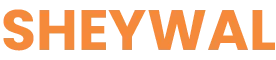Protecting your business online is crucial. Cyber criminals are constantly creating new ways to launch attacks. They aim to steal sensitive data or interrupt services. Network security attacks are a big challenge and can hit any part of your digital space.
Cyber attacks try to alter, destroy, or steal data from computer systems. With more businesses operating online, the risk increases. This blog will cover common network security threats and offer protection tips for 2025.
Common threats include phishing attacks, malware, ransomware attacks, DDos and Dos attacks, SQL injection, and man-in-the-middle (MITM) attacks. To defend against these threats:.
1. Use multi-factor authentication (MFA). It adds an extra security layer.
2. Keep software updated to close security gaps.
3. Train employees on recognizing phishing emails and other scams.
4. Implement strong access controls to limit data exposure.
5. Regularly back up data to recover from ransomware without paying a decryption key.
6. Monitor your networks for unusual activity that could signal an attack. 3
By taking these steps, you can better protect your business from cyber threats by 2025.
Key Takeaways
- Enable Multi-Factor Authentication (MFA) and update software regularly to block hackers.
- Educate your team on recognizing phishing and scams promptly.
- Install strong firewalls and use AI to detect threats early on.
- Frequently back up data for quick recovery after ransomware attacks.
- Apply the least privilege and Zero Trust models to limit access only when necessary.
Common Types of Network Security Attacks

Network security faces many threats, from malware that infects systems to tactics like phishing used to steal sensitive information. The dangers are broad, ranging from viruses and hacking attacks to insider threats and social engineering techniques.
Malware
Malware attacks computers and networks. Viruses and Trojan horses are examples. They enter through email attachments or downloads from the internet. Once inside, they steal sensitive data or damage systems.
Zeus Malware targeted 3 million PCs in the USA by disguising itself.
Antivirus software and firewalls protect against malware. They detect malicious code and prevent it from causing harm. Mimikatz can steal passwords from computer memory. Attackers use security testing tools like Cobalt Strike for hacking into systems.
FTCode Ransomware locks files and demands money for unlocking them.
It’s essential to stay informed about cybersecurity threats to keep businesses safe online.
Phishing
Phishing attacks have the objective of pilfering your confidential data through misleading emails. These correspondences often mimic legitimate businesses or banks, requesting personal specifics.
A significant 90% of data breaches start with phishing. Spear-phishing and whale-phishing are more focused versions, centered on specific individuals or top-ranking executives for more valuable data.
To safeguard against these perils, small business proprietors need to educate their staff to distinguish false emails. The use of email filters and security applications can inhibit these messages from reaching inboxes.
Moreover, comprehension of denial-of-service (DoS) and distributed denial-of-service (DDoS) attacks is essential for the security of online businesses.
Denial-of-Service (DoS) and Distributed Denial-of-Service (DDoS)
Small business owners need to protect against denial-of-service (DoS) and distributed denial-of-service (DDoS) attacks. These attacks overload computer networks with too much traffic, causing slow services or shutting them down. In February 2020, Amazon Web Services faced a major DDoS attack, showing how serious these can be.
Firewalls are critical for stopping these attacks. They work by identifying and blocking fake requests. Think of firewalls like security guards for your internet services, allowing only real traffic through.
If your services are very slow or parts of your network stop working, you might be experiencing an attack.
Being ready is key to fighting DDoS attacks.
Man-in-the-Middle (MITM) Attacks
Denial-of-Service (DoS) attacks disrupt services. Another serious threat is Man-in-the-Middle (MITM) attacks. In MITM, hackers intercept communications between two parties, risking sensitive data.
Email hijacking and Wi-Fi eavesdropping are common examples.
To combat these, strong encryption and Virtual Private Networks (VPNs) are essential. Encryption makes data unreadable without a specific key. VPNs secure your internet connection by creating a private network, enhancing security for business communications.
Spotting an MITM attack involves watching for unexpected service disconnections or unusual account activities. Using VPNs and encrypting communications lowers the risk of cyber threats like MITM attacks.
SQL Injection Attacks
SQL injection attacks target weak spots in websites’ databases, allowing hackers to steal or alter data. The Equifax breach in 2017 is a notable example, impacting millions. To prevent these, companies should adopt a “least-privileged” access model, limiting data access to what employees need for their work.
The seven primary SQL injection attack types include Classic, Blind, Time-Based Blind, Error-Based, Union-Based, Out-of-Band, and Second-Order.
Insider threats are next on the list of concerns.
Insider Threats
Insider threats are from people within a company, like employees or contractors. These insiders can steal sensitive information or assist in hacking efforts. With more remote work, the risk increases.
Companies detect these threats by using software that alerts them to unusual network activity.
To stop insider threats, limit access within systems and enforce multi-factor authentication (MFA). MFA adds a security layer, making it tough for hackers to breach systems even with a password.
Training programs educate staff on cybersecurity risks and prevention methods.
Ransomware
Ransomware attacks immobilize computer systems and data, asking for a fee to liberate them. An instance of this took place in Indonesia in June 2024 at the national data center, underscoring the necessity for robust safeguards against such cyberthreats.
Timely installment of updates fills in security gaps oft taken advantage of by ransomware. Progressed firewalls fortified with artificial intelligence (AI) scrutinize incoming data for threats, improving the shield for confidential information.
For smaller businesses, recurrent software updates are essential in closing off any weak points. Moreover, keeping copies of vital files offers a security blanket against potential ransomware harm.
Zero-Day Exploits
Zero-Day Exploits attack systems through unseen gaps. Hackers use these openings to steal or damage data, like CVE-2025-31200 did to Apple devices. To defend against these attacks, small business owners should use artificial intelligence for faster threat detection.
This technology learns from past attacks to quickly identify and block new ones. Regularly updating security measures is also crucial in protecting sensitive information against such silent threats.
DNS Spoofing
DNS spoofing tricks computers into thinking they’re visiting safe sites. Hackers change the DNS, like swapping addresses so letters go to the wrong place. The 2008 Kaminsky attack showed people fake websites by exploiting this flaw.
Small business owners can counteract by updating their DNS servers often. Regular security updates patch vulnerabilities, safeguarding against DNS cache poisoning and protecting sensitive data from cyber threats.
Brute Force Attacks
Small business owners must guard against brute force attacks. Hackers use these to try many passwords, aiming to access systems. They employ bots or software for guessing common password combinations.
Weak passwords increase risk; so does the absence of account lockout rules after several incorrect attempts.
Implementing lock-out policies prevents endless guessing by hackers. Complex passwords shield sensitive data from brute force attacks, a simple yet effective defense strategy. These actions are essential for security, keeping businesses safeguarded against basic intrusion tactics used by attackers.
Social Engineering Attacks
Social engineering attacks trick people into leaking their private information. These can take the form of deceptive emails or too-good-to-be-true offers. A significant 84% of businesses report falling victim to these tactics. Educating teams about these methods helps prevent data breaches.
Phishing and pretexting are common forms of social engineering. Phishing involves sending fraudulent emails to gather personal info, while pretexting involves creating a false narrative to steal data.
Business Email Compromise (BEC) has caused over $55 billion in losses, highlighting its impact on companies. IoT-Based Attacks present new challenges in network security threats, evolving how attackers exploit vulnerabilities.
IoT-Based Attacks
Hackers attack small businesses using IoT devices like cameras and smart thermostats. These devices often lack strong security, making them easy targets for spreading malicious software or stealing sensitive data. To counteract IoT-based attacks, upgrading to advanced security measures is crucial. Updating device security regularly can protect against these threats.
AI-powered attacks are becoming more common, posing new challenges for cybersecurity. Small businesses typically use basic security that no longer suffices in today’s cyber threat landscape. Adopting machine learning technologies can offer better defense mechanisms against sophisticated attacks, ensuring the safety of computer networks and sensitive information.
Emerging Network Security Threats in 2025
By 2025, network safety faces new challenges: smarter software attacks, sophisticated cyber intrusions, and increased risks to supply chains and digital identities.
AI-Powered Attacks
AI is making cyber attacks smarter and more harmful. These attacks, powered by artificial intelligence, include improved phishing methods, unauthorized access to systems, and ransomware attacks.
From 2022 to 2023, AI-assisted phishing attempts increased dramatically by 1,265%. This indicates that hackers are quickly using AI to deceive more effectively.
Hackers find new ways to exploit AI for malicious purposes. They can alter data stealthily or mislead AI into making incorrect choices. With multitasking tools, they launch sophisticated attack chains easily.
Small business owners must be aware of these threats as they develop swiftly and constantly discover new vulnerabilities in network security.
Advanced Persistent Threats (APTs)
Advanced Persistent Threats (APTs) are serious cybersecurity threats. They aim to steal data or damage operations over time. Russian hackers attacked Kazakh diplomatic sites in January 2025 using encryption and searching for new software vulnerabilities to remain undetected.
Encryption and zero-day vulnerabilities are their main strategies.
To defend against APTs, companies need to conduct regular security checks and share threat information. Encrypting data is critical too, making it harder for attackers to read stolen information if they gain access.
Supply Chain Attacks
Hackers target the weakest links in supply chains, often striking third-party vendors connected to a multitude of companies. For instance, Chinese hackers managed to infiltrate a U.S. Treasury vendor’s system in December 2024, creating risks for a broad range of businesses through a single vulnerability.
To safeguard against these risks, small business proprietors should implement Zero Trust Architecture (ZTA). This methodology involves refraining from instilling trust in anyone by default, whether they operate within or outside the organization, without proper validation.
Also, it’s of significant importance for businesses to conduct regular evaluations of their third-party vendors for possible risks. These measures assist in pinpointing and minimizing threats early on, protecting sensitive information from cybercriminals who exploit supply chain vulnerabilities.
Deepfake Attacks
In 2025, deepfake attacks pose a serious threat. These attacks use artificial intelligence (AI) to create fake videos or audio that look and sound real. For example, they can show a CEO saying something they never did, misleading people into revealing sensitive data or money.
Deepfakes mainly target high-profile individuals and exploit emotions rather than technical weaknesses. With AI advancing quickly, producing these fakes has become easier. This is particularly risky for small business owners since these fakes often focus on company leaders.
Defending against deepfakes involves keeping up with AI defense tools and training employees to recognize such scams.
Quantum Computing Exploits
Quantum computers change hacking by solving problems faster. This speed threatens the safety of sensitive data because it can break current encryption easily. Small business owners should pay attention as their information is at risk.
Hackers might use quantum computers for Harvest Now, Decrypt Later attacks.
To protect against these threats, businesses need to switch to quantum-resistant encryption. This new type of security is harder for hackers to crack with quantum computing power. Updating security systems to include this protection is crucial for safeguarding information and networks from future attacks.
Preventing Network Security Attacks
Use two-step verification and software that detects threats early to secure your systems against hacker attacks.
Implementing Multi-Factor Authentication (MFA)
Multi-Factor Authentication (MFA) increases account security by needing multiple proofs of identity.
- Carry physical tokens. They generate new codes for each login.
- Use biometrics. Use fingerprint scans, facial recognition, or voice verification for identity confirmation.
- Set up SMS verification. Receive a code via text to log in.
- Implement MFA for all accounts. It ensures everyone’s safety, including the top executives.
- Update MFA settings often. This keeps them effective against new cybersecurity threats.
- Educate employees on MFA. Teach them its role in protecting sensitive data.
- Ensure MFA compatibility with your systems. This prevents user access issues.
Next, consider Endpoint Detection and Response (EDR) solutions.
Using Endpoint Detection and Response (EDR) Solutions
Endpoint Detection and Response (EDR) solutions are key for small businesses fighting cyber threats. They keep an eye on, find, look into, and deal with dangers on devices like laptops and mobile phones.
- EDR systems scan all endpoint devices non-stop.
- They search for signs of harmful actions or odd behavior.
- If a threat pops up, EDR tools can cut off the affected device to stop the spread.
- Many use machine learning and AI to spot new threats quicker than old methods.
- These techs speed up identifying new dangers.
- Small businesses can get alerts from EDR systems when they catch possible threats.
- EDR tools also give detailed reports on security incidents to help businesses understand the issue better.
- Connecting with threat intelligence platforms will make future EDR systems even stronger.
- Keeping EDR software updated means protection keeps pace with new attack methods.
- Teaching employees how to spot breach signs boosts your EDR strategy.
Using an EDR solution puts small businesses ahead in dealing with cyber issues fast before they grow bigger.
Regular Security Patching and Updates
Paragraph of Text:
Regular security patching and updates are key after setting up Endpoint Detection and Response (EDR) solutions. This prevents hackers from exploiting vulnerabilities.
- Create a schedule for software updates. This helps avoid missing patches that defend against denial of service attacks.
- Implement automated patch management tools. These streamline the updating process, reducing manual work.
- Rank patches by threat level. Focus first on vulnerabilities attractive to Russian hackers or Chinese spies.
- Update all devices, including IoT devices connected to your network. This blocks unauthorized access from IoT-based attacks.
- Educate employees about update importance through awareness programs. Staff will learn not to skip update prompts.
- Always back up data before major updates or patches. This way, you won’t lose sensitive information if an update fails.
- Watch for third-party vendor vulnerability alerts that could impact your business’ systems or services
- Encrypt sensitive data during transmission, especially when updating software, to lower data theft risks.
- Regularly audit security to find any outdated software that could be easily compromised due to known exploits.
- Work with cybersecurity experts for insights on advanced persistent threats (APTs) and defense strategies through timely updates.
By following these steps, small business owners can lessen their risk of cyberattacks aimed at stealing data or other crimes.
Network Segmentation Strategies
Update your security with regular patching and add network segmentation. This limits attacks and controls malware spread.
- VLAN Segmentation makes smaller networks within your main network. It keeps department data separate.
- Firewall Segmentation stops unauthorized access between these networks.
- SDN Segmentation uses software for easily managed network partitions. No physical changes needed.
- Micro-segmentation limits device communication in the same segment, protecting sensitive information.
- The principle of least privilege gives users only the access they need, reducing insider threat risks.
- Zero-trust architecture views all user requests as untrusted. Every request is verified, regardless of its origin.
These methods prevent malicious software from spreading in your network and lessen damage from attacks.
Employing Zero-Trust Security Models
Zero-Trust security models ensure no trust is assumed both inside and outside the network. Small business owners can strengthen their cybersecurity by adopting this approach:
- Verify every user and device before allowing access to ensure identity confirmation.
- Implement multi-factor authentication (MFA) across all systems for additional security.
- Apply the principle of least privilege, restricting users’ access only to what they need for their work.
- Segment networks and limit access points to reduce potential damage from breaches.
- Continuously monitor devices and users, adjusting access based on their security status.
- Follow NIST 800-207 guidelines for a systematic implementation of Zero Trust principles.
- Utilize analytics tools to enforce policies actively and identify threats instantly.
- Encrypt sensitive data when stored and during transfer to prevent unauthorized viewing or theft.
- Patch and update systems regularly to fix vulnerabilities that could be exploited by attackers.
- Train employees on cybersecurity risks and Zero Trust practices to enhance awareness.
Adopting these measures will help small businesses protect against cyber threats more efficiently by establishing a network environment where trust is systematically verified.
Conducting Employee Awareness and Training Programs
Educate your team on cybersecurity after implementing Zero-Trust Security Models to keep your data safe.
- Introduce the basics of cybersecurity, covering malware, phishing, and ransomware attacks.
- Share real-life stories about spear-phishing and email scams that affected companies.
- Highlight the need for strong passwords and recommend using different ones for each account.
- Emphasize how multi-factor authentication (MFA) increases security.
- Include training on how to spot suspicious links and email attachments.
- Warn about the risks of insider threats and the importance of not becoming one.
- Explain the dark web and the risk of stolen data being sold there.
- Instruct team members to report unusual computer activity immediately.
- Use artificial intelligence (AI) to simulate phishing attacks for hands-on practice.
- Encourage a work environment where employees feel comfortable seeking help when they encounter something suspicious online.
- Update the team on emerging threats like AI-driven attacks and the use of deepfake technology.
- Regularly review cybersecurity best practices as new cyber threats emerge.
Proper training can shield your business from various online risks.
Threat Intelligence Monitoring
Monitoring for cyber threats is key for your business’s defense. Here’s what to focus on:
- Track new cyber threats. Use tools to monitor hacker forums and other businesses for new hacking methods and malicious software.
- Look out for odd system behavior, like unexpected email sending. This could mean a compromised computer.
- Know the sensitive data you have that hackers want. This helps in protecting it effectively.
- Use automated tools to detect suspicious actions in your networks. This can stop attacks early.
- Review security reports from your firewall and intrusion detection systems to spot potential attack preparations.
- Keep up with cybersecurity news. Reports on major companies facing DoS or DDoS attacks could mean risks for smaller businesses too.
- Set alerts for strange DNS access attempts. This can help avoid DNS spoofing.
- Analyze past attacks on similar businesses. Hackers often reuse methods.
Staying informed and proactive is critical in protecting your small business against cybercriminals targeting any vulnerability.
Utilizing Advanced Firewalls and Intrusion Detection Systems
Firewalls control network traffic. Intrusion Detection Systems (IDS) alert to potential dangers. Small business owners can protect their networks by:
- Choosing next-generation firewalls to screen data thoroughly and block unwanted traffic.
- Installing IDS for continuous monitoring and alerts on break-in attempts.
- Regularly updating systems to guard against new cybersecurity threats.
- Creating rules that manage incoming and outgoing network traffic.
- Using firewalls to segment the network, limiting access for attackers.
- Integrating IDS with other security measures for enhanced protection.
- Educating the team on the importance and operation of these systems.
- Regularly reviewing reports from firewalls and IDS to quickly identify problems.
- Preparing for incidents by planning responses to IDS alerts.
- Staying informed on trends in cyber threats and adjusting security settings accordingly.
Implementing these steps ensures small business networks are safeguarded against common cyber attacks like denial-of-service (DOS) and distributed-denial-of-service (DDOS) attacks, phishing, spear-phishing attacks, and malware.
Encrypting Sensitive Data
Protecting your business from cyber attacks starts with encrypting sensitive data. This changes information into code to block unauthorized access.
- Encrypt all sensitive data using strong protocols, making it unreadable without a key.
- Update software regularly to fix encryption weaknesses and improve security.
- Use endpoint protection to prevent unauthorized access through device encryption.
- Encrypt emails that have sensitive information to avoid data theft.
- Train employees to encrypt sensitive files before internet sharing.
- Secure your Wi-Fi network with the latest WPA2 or WPA3 standards for encryption.
- Add SSL certificates to websites that process transactions with sensitive data.
- Keep encryption keys in a secure place away from encrypted data storage areas.
- Connect through VPNs when accessing business networks remotely for secured communication.
- Perform security audits often, identifying and strengthening any weak points in your encryption strategy.
By following these steps, you ensure only authorized individuals can access important information, guarding against cyber threats.
Backing Up Data Regularly
Backing up data is like a safety net for your business. It helps you bounce back quickly after a cyber attack. Here’s how to do it right:
- Choose a reliable backup solution. Look for services that offer automatic backups, so you never forget to save the latest version of your data.
- Keep multiple backup copies. Store them in different locations. If one backup fails or gets attacked, you have others to fall back on.
- Backup sensitive data first. Focus on customer information, financial records, and other vital documents.
- Test your backups often. Make sure you can restore files from your backups quickly and correctly.
- Update your backup plan regularly as your business grows and changes.
- Use cloud storage for an extra layer of security. Cloud services offer strong protection against ransomware attacks.
- Educate your team about the importance of regular backups. Everyone should know what to do in case of an emergency.
- Verify restores periodically to ensure data integrity and that the restore process works effectively.
- Consider the 3-2-1 rule: Have at least three total copies of your data, two of which are local but on different devices, and one copy off-site.
- Encrypt backup files to protect them from unauthorized access during transit or if they get stolen.
- Encourage setting up alerts for failed backups so you can address issues immediately before they escalate into bigger problems.
Moving forward, let’s talk about implementing multi-factor authentication to add another layer of security to your network defenses.
Leveraging AI and Machine Learning for Threat Detection
AI makes cybersecurity smarter by spotting risks that humans might overlook. Small business owners can boost security using AI and machine learning:
- Install AI antivirus software to prevent computer viruses.
- Use machine learning for email scans, blocking phishing attempts.
- Get AI network monitoring to detect cyber attack signs 24/7.
- Use predictive analysis tools like Cylance to foresee future attacks.
- Add AI to current security for extra defense against dos attacks.
- Choose AI firewalls that block hackers better by learning traffic patterns.
- Pick intrusion detection with machine learning for quicker breach detection.
- Apply AI threat intelligence to understand attacker methods, including Russian hackers’.
- Use AI to lower false positives in threat alerts, focusing on real dangers.
- Protect sensitive data with stronger encryption technologies powered by AI during transfer or storage.
- Back up data smartly; let AI adjust backup schedules based on risk levels.
Enhance email safety with machine-learning tools filtering out malicious links or attachments.
Train staff using artificial intelligence programs about social engineering defense.
Adopt zero-trust models; use artificial intelligence for dynamic access decisions based on user and device trustworthiness.
The Importance of Proactive Cybersecurity Strategies
Cybercrimes cost businesses millions every year. Companies need to find and fix security gaps to prevent data theft. Artificial intelligence (AI) and machine learning play key roles in detecting threats efficiently.
Real-world incidents show the consequences of ignoring early warnings: lost money, trust, and sensitive information. For small business owners, staying ahead is vital due to limited recovery resources.
Implementing multi-factor authentication (MFA) and updating systems regularly help protect networks.
For better network security, using AI and ML tools is essential. They act like vigilant guards against cyber threats. Employing MFA adds an extra layer of defense, making it harder for attackers to gain access.
Keeping software up-to-date closes off vulnerabilities that could be exploited by hackers.
Network Security Best Practices
Small business owners must guard their data like a treasure. Following best practices in network security can help protect against many threats.
- Use multi-factor authentication (MFA) to add an extra layer of protection. This means users need more than one piece of evidence to log in.
- Keep all software up to date, including security patches. Hackers often attack through old vulnerabilities.
- Train employees regularly on how to spot phishing emails and other scams. Knowledgeable employees are your first line of defense.
- Back up important data often. If you get hit by ransomware, this could save your business.
- Segment your network. This means setting up barriers inside your network that can stop hackers from accessing everything if they get in.
- Apply a zero-trust security model. Don’t automatically trust anything inside or outside your networks; verify everything first.
- Use encryption for sensitive information, making it much harder for hackers to read data even if they get it.
- Employ endpoint detection and response (EDR) solutions to monitor and respond to threats quickly.
- Conduct risk assessments yearly to find new vulnerabilities and fix them before they become problems.
- Align with SOC 2 and ISO 27001 standards to ensure best practices in managing sensitive data security.
- Improve security continually by learning from past incidents and industry advancements.
- Monitor threat intelligence for the latest hacking techniques and ensure defenses are updated accordingly.
These steps can significantly lower the risk of cyber attacks on small businesses, securing their future in the digital age.
Conclusion
To protect your business from network attacks in 2025, you need to be proactive. Start by implementing Multi-Factor Authentication (MFA) and Encryption to safeguard sensitive data.
It’s crucial to keep all systems updated and provide thorough training for your team on cybersecurity threats. Using Firewalls and Artificial Intelligence (AI) is essential for detecting potential threats early.
By adopting these measures, your business can defend against hackers effectively.
FAQs
1. What are some top network security attacks that I should be aware of in 2025?
The most common network security attacks include insider threats, spear phishing, man-in-the-middle attack, Domain Name System (DNS) spoofing, and Distributed Denial of Service (DDoS) attacks. These can involve malicious software or code being introduced to your computer networks.
2. How does a DDoS attack occur?
A DDoS attack happens when multiple systems flood the bandwidth or resources of a targeted system, often one or more web servers. This is a type of denial-of-service attack where the hacker seeks to make a machine or network resource unavailable.
3. Can you explain what DNS spoofing is?
DNS Spoofing involves hackers redirecting you from legitimate websites to malicious ones by manipulating the domain name system. It’s like getting false directions on your GPS – instead of taking you where you want to go; it takes you somewhere potentially harmful!
4. How can I protect my sensitive data from these cybersecurity threats?
To prevent data theft and keep your sensitive information safe in 2025, consider implementing multi-factor authentication (MFA), using artificial intelligence (AI) for threat detection and management, securing email attachments against ransomware attacks and ensuring third-party vendors follow strict security protocols.
5. Are there specific groups responsible for these cyber-attacks?
Yes! Certain hacking groups such as Russian hackers have been known for initiating various forms of cyber-attacks including brute-force attacks which attempt numerous password combinations until they gain access.
6.What steps can I take if my system is hacked with malicious code?
If your system has been compromised by a backdoor entry or malicious executable file resulting in IP spoofing or cross-site scripting – immediately disconnect from the internet to prevent further damage then seek professional help to remove any remaining traces.